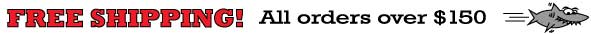Review of the Sealife Sportdiver Housing
On a recent trip to Bonaire, I decided to play around with the Sealife Sportdiver housing with my new smartphone to see just what my phone can really do underwater.
I normally use a very large, heavy semi-professional video camera rig with a tray, arms, and underwater video lights. So the comparison of price, size, weight, and technology is from one extreme to the other. But it's getting close to 10 years old and while it can do 4K and has a lot of advanced features, I'm kinda getting tired of lugging it through airports and on dive boats. So I was very curious to see what my new smartphone could do to keep up with my "big" camera system.
Keep it mind, the Sportdiver housing is a "housing" that goes over your smartphone. So the camera capabilities are 100% dependend on your phone and what it can do.
My analysis is based on the Apple iPhone 14 smartphone with the Sealife Sportdiver housing and no lights (I wanted the system as "naked" as possible to see what it can do). If you're curious about what your phone can do, download the Sportdiver app and you can play around with the app on the surface before purchasing housing.
Lens: My phone has a wide, telephoto, triple, and ultra wide lens. I mostly left it on wide but did play with the other lenses underwater. I was most satisfied with what I got with the wide lens. On a wreck dive, I did switch to ultra wide for a nice shot of the entire wreck but it did have a bit of a blurry vignette along the edges.
Focus: There is auto and manual focus. I left it on auto focus and found that it did a pretty good job focusing on the subject. Like most cameras with auto focus, it did struggle a bit if there was lots of stuff in the field of view but overall did quite well. I would like to play around more with the manual focus option.
Battery Power: Once you're in the Sportdiver app, your phone should just go to sleep with the ability to wake it back up by touching a button on the housing. I was surprised that the phone battery did not get eaten up as quickly as I anticipated and I was able to go most of the day with my phone inside the housing.
White Balance: Not a huge fan of the white balance feature on this phone, but the fact that it has manual white balance is a plus. It takes a bit of practice and playing around to get the hang of it, but will be worth the effort. This is the one thing that I tell people to always learn how to do with any camera, as it will make the most difference in the quality of your photos and videos. White balancing essentially tells the camera what the color "white" looks like, and then from there it extrapolates what the other colors of the rainbow look like. So instead of things looking "blue", you should get a closer match to the correct colors with white balancing.
Tint: This dials in the white balance a bit more. Definitely something to play with along with the white balance feature.
EV: Stands for "exposure value" and is great if you're in a low light or bright light environment.
All in all, I was very impressed with the quality of photos and videos that I got with my phone. There are definitely some differences between the phone and my "big" camera system. But phone technology has come such a long way that it's getting more difficult to justify spending thousands of dollars on a camera system that will provide similar results. I would recommend adding one or two video lights, but practicing with just the housing for a couple of dive trips is also recommended.
Do I recommend the Sealife Sportdiver housing? You bet! It's coming with me on my next vacation.
Recent Posts
-
Drysuit and Wetsuit repair. Aquaseal FD vs. Aquaseal Neo
Need a fix? But what is your best option for repairing wetsuit, dry suit, gloves, wetsuit boots etc. …2024 Mar 27th -
Review of the Sealife Sportdiver Housing
On a recent trip to Bonaire, I decided to play around with the Sealife Sportdiver housing with my ne …2024 Feb 23rd -
Bags! Gear, Travel, Specialty, Dry.....
Storage and transport.... the two main reasons you need a bag for your snorkeling or scuba gear. …2023 Oct 17th